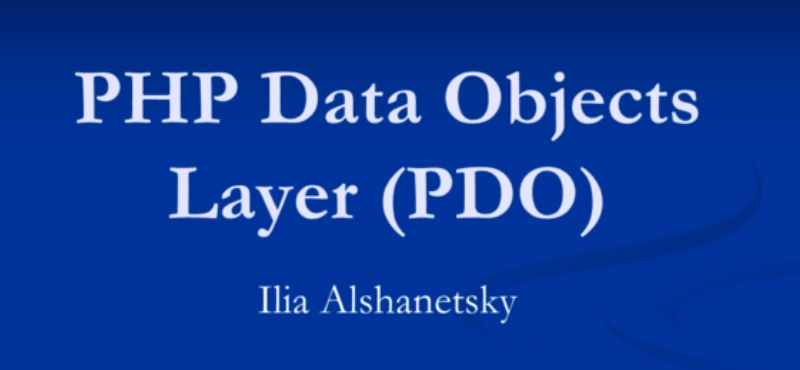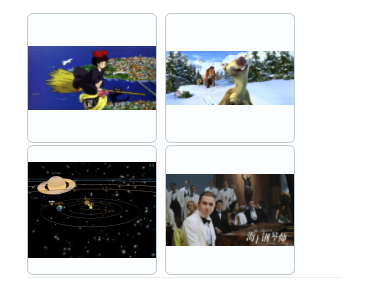您现在的位置是: 网站首页> PHP> Laravel Laravel
Laravel任务调度实现定时任务
![]() Smile
2019-08-23 01:39:04
PHP
Laravel
阅读:3454
Smile
2019-08-23 01:39:04
PHP
Laravel
阅读:3454
简介用Laravel框架搭建了一个文章博客,需要每天零点清除旧的文章静态页缓存,生成新的静态页缓存,这样就不用人工手动去操作,节省了大量时间且省事,下面简单介绍下如何利用Laravel的任务调度实现这个定时任务需求
1、创建执行任务的脚本文件,当然你要是有多个任务,可以创建多个
php artisan make:command CreateHtml2、打开脚本文件app\Console\Commands\CreateHtml.php
<?php
namespace App\Console\Commands;
use Illuminate\Console\Command;
use App\Http\Controllers\Admin\Article;
class CreateHtml extends Command
{
/**
* The name and signature of the console command.
*
* @var string
*/
protected $signature = 'create:html';//执行脚本的命令
/**
* The console command description.
*
* @var string
*/
protected $description = '创建文章静态页';//脚本描述
/**
* Create a new command instance.
*
* @return void
*/
public function __construct()
{
parent::__construct();
}
/**
* Execute the console command.
*
* @return mixed
*/
public function handle()
{
//这里写生成静态页的脚本逻辑
$obj = new Article();
$obj->CreateHtml();
}
}3、打开app\Console\Kernel.php 文件,注册脚本
<?php
namespace App\Console;
use Illuminate\Console\Scheduling\Schedule;
use Illuminate\Foundation\Console\Kernel as ConsoleKernel;
class Kernel extends ConsoleKernel
{
/**
* The Artisan commands provided by your application.
*
* @var array
*/
protected $commands = [
//在这里注册脚本
\App\Console\Commands\CreateHtml::class,
];
/**
* Define the application's command schedule.
*
* @param \Illuminate\Console\Scheduling\Schedule $schedule
* @return void
*/
protected function schedule(Schedule $schedule)
{
//这里定义任务调度
$schedule->command('create:html')//CreateHtml.php中的signature
->daily();//daily表示每天零时执行一次任务
}
/**
* Register the commands for the application.
*
* @return void
*/
protected function commands()
{
$this->load(__DIR__.'/Commands');
require base_path('routes/console.php');
}
}4、执行脚本
php artisan schedule:run //运行定时任务,启动调度器5、立即执行一次脚本
php artisan create:html6、接下来还要在Linux 中添加定时任务,每分钟执行一次 artisan schedule:run,如下
* * * * * cd /path-to-your-project && php artisan schedule:run >> /dev/null 2>&1注:必须要关掉php.ini中的 proc_open和proc_get_status这两个函数,不然运行会无情报错
更多的调度频率设置选项和详细信息请参考官方文档
很赞哦! (0)
 时忆博客
时忆博客